How to Resolve Dyna-Cabs Not Installed or Incorrect VersionUpdated a year ago
If your Axe-Fx III, FM9, or FM3 is displaying the error message, "Dyna-Cabs Not Installed" or "Incorrect Dyna-Cab File Version" this indicates that your unit requires a DynaCab™ installation or update.
There are two ways to solve this, detailed below.
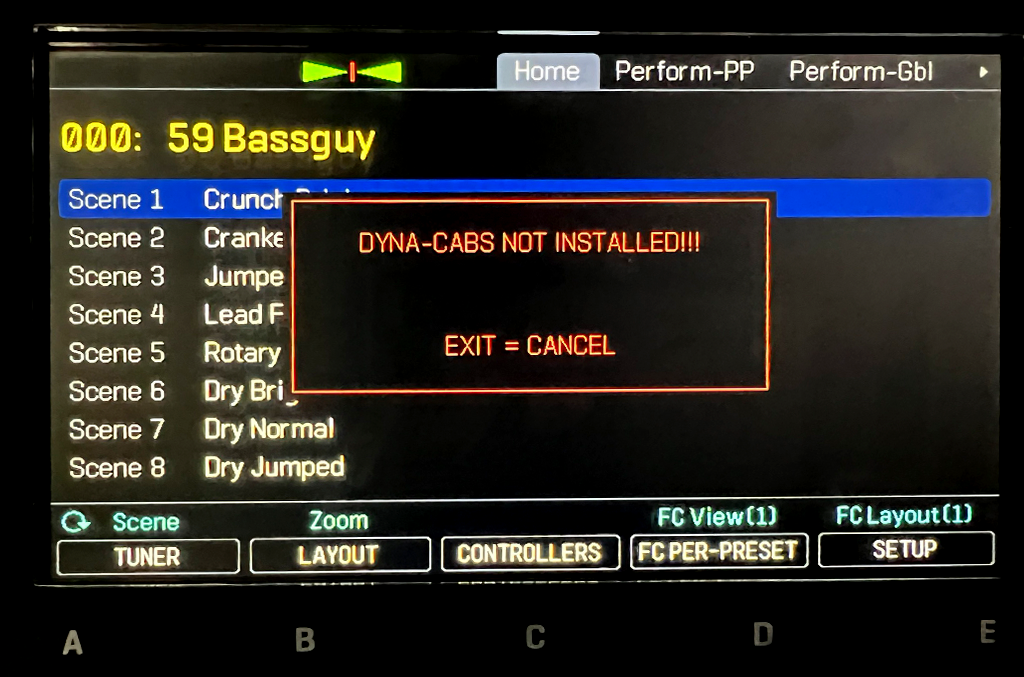
AUTOMATIC METHOD
UPDATE DEC 6, 2023: Most Axe-Fx III firmware versions after 23.04 will no longer contain an integrated DynaCabs update. Please scroll down and see the instructions for MANUAL METHOD below.
You can use Fractal-Bot to install the latest DynaCab file.
First, ensure that you have the latest editor for your product, available from our web site:
Axe-Edit III | FM9-Edit | FM3-Edit
Launch your editor, allow it to update block definitions if necessary, and then select Fractal-Bot from the Tools menu.
In Fractal-Bot Step 1, hold ⌘Command (Mac) or CTRL (Win) while selecting your device. This will display the latest firmware for your connected unit with the message "A new firmware update is available". Click this message to continue to the multi-file download manager, where you can download and install the new firmware, the DynaCabs file, or both.
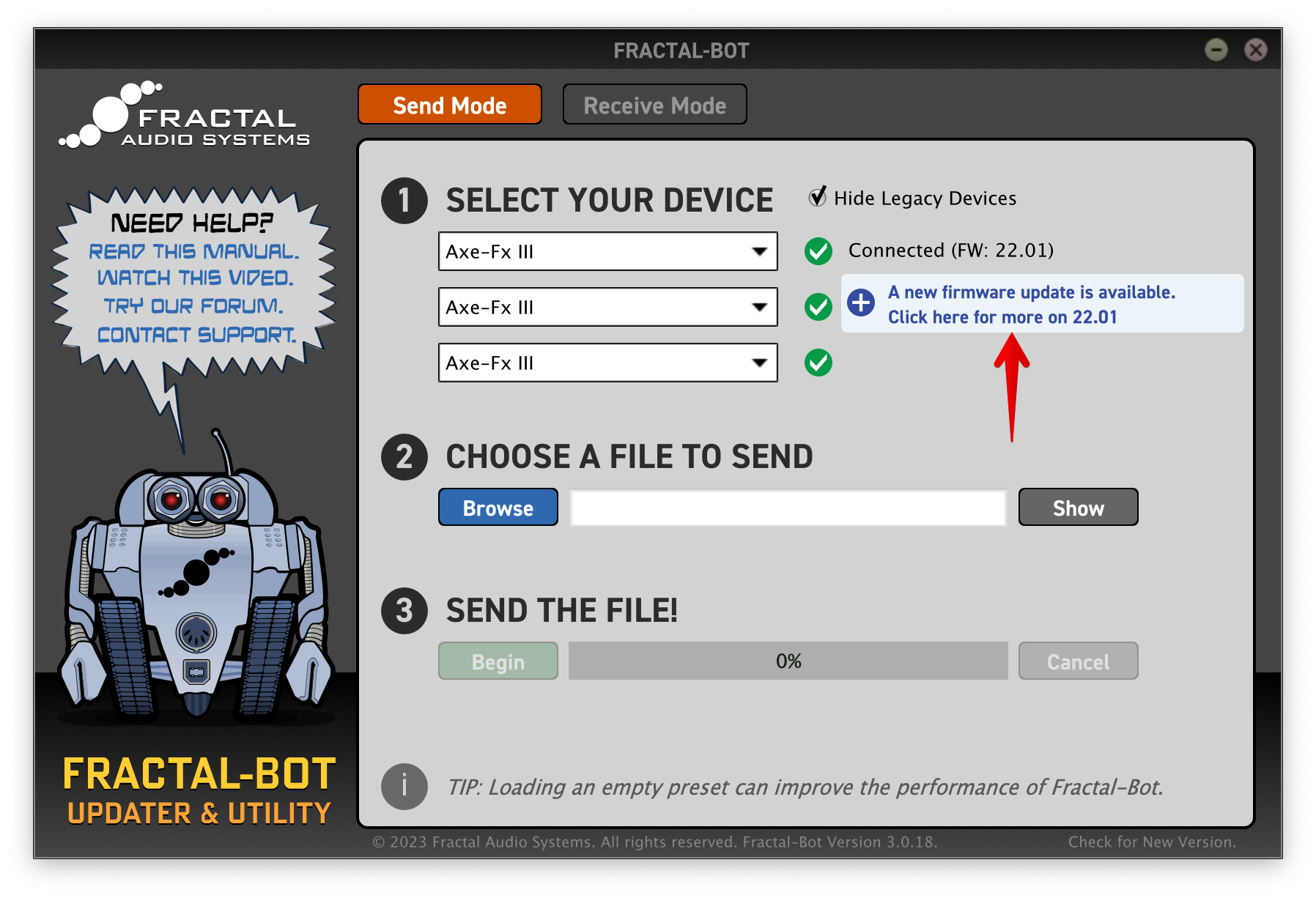
Proceed with the installation(s) and reboot. If the error message is cleared from your hardware, but the DynaCabs do not then appear in the cab block in Axe-Edit, FM9-Edit, or FM3-Edit, choose Refresh After New Firmware from the editor's Settings menu.
MANUAL METHOD
You can also manually download and install the DynaCab™ file to resolve various issues.
Update Fractal-Bot: First, ensure that you have Fractal-Bot version 3.0.18 or newer. You can download it here from our web site.
Locate the correct DynaCab File: Download the latest firmware for your product from our web site, un-zip the file, and place the "dyna_cabs_(version).syx" file where you can find it.
For the Axe-Fx III, use this file:
https://www.fractalaudio.com/downloads/firmware-presets/axe-fx-3/DynaCab/dyna_cabs_1p05.zipLaunch Fractal-Bot and SEND the File: Make sure Fractal-Bot is in SEND mode (top buttons). Connect it to your device (Step 1), browse to the DynaCab file (Step 2) and then send it to your connected device (Step 3).
Tip: You can drag and drop the DynaCab file into the field on step 2.Complete and Reboot: When the file is finished sending, you will be instructed to reboot your device. Make sure to follow this instruction for the changes to take effect.
By following these steps, you can install the latest DynaCab version, and any warning or error messages should no longer appear.
If you encounter any issues during this process, please contact us for further assistance.
If the error message is cleared from your hardware, but the DynaCabs do not appear in the cab block in your editor, please update to the latest version of Axe-Edit, FM9-Edit, or FM3-Edit. and choose Refresh After New Firmware from the editor's Settings menu.